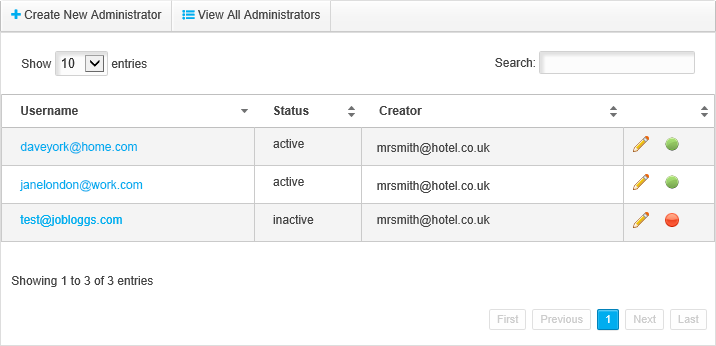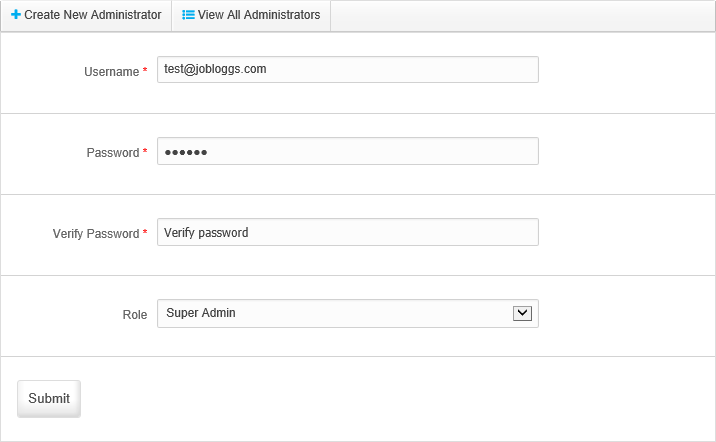Create MyAirangel users
Create MyAirangel users to expand the number of staff who can manage guest user WiFi accounts and issue WiFi vouchers. You can assign the level of MyAirangel access that each user has.
For example, set up your Hospitality Manager with 'Admin' access and your Receptionist with 'Manager' access. This permits your Hospitality Manager to issue WiFi vouchers to conference delegates but your Receptionist can only view basic guest user information.
To create new users, follow the steps below:
1. Click on your Username in the header bar and select Admin users:
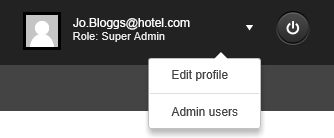
The  Admin
Users screen is displayed. All users are displayed
in the Admin Users screen.
Admin
Users screen is displayed. All users are displayed
in the Admin Users screen.
2. Click  Create New Administrator.
Create New Administrator.
The  Create
administrator screen is displayed.
Create
administrator screen is displayed.
3. Complete the Username and Password fields for the user:
 We recommend that
you use an email address for the Username;
this helps you to contact users directly from MyAirangel.
We recommend that
you use an email address for the Username;
this helps you to contact users directly from MyAirangel.
 Passwords must
be at least six characters in length.
Passwords must
be at least six characters in length.
4. Select a  Role for the
user. The permission levels for each Role
are preset.
Role for the
user. The permission levels for each Role
are preset.
5. Click Submit
to save the new user. The user is now listed in the  Admin
Users screen.
Admin
Users screen.