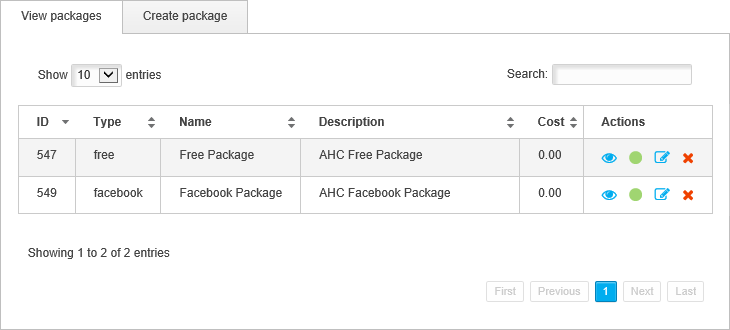Delete an existing Package
Remove a package that is no longer required.
To delete an existing package, follow the steps below:
1. Select ![]() Manage from the left hand menu and click Packages.
Manage from the left hand menu and click Packages.
The  Packages screen
is displayed.
Packages screen
is displayed.
2. Select the View
packages tab and use the  navigation
tools to locate the package that you want to delete.
navigation
tools to locate the package that you want to delete.
3. Click  in your selected package.
in your selected package.
You are prompted: Are you sure you want to delete?
4. Select OK. The package is deleted from the Packages screen.