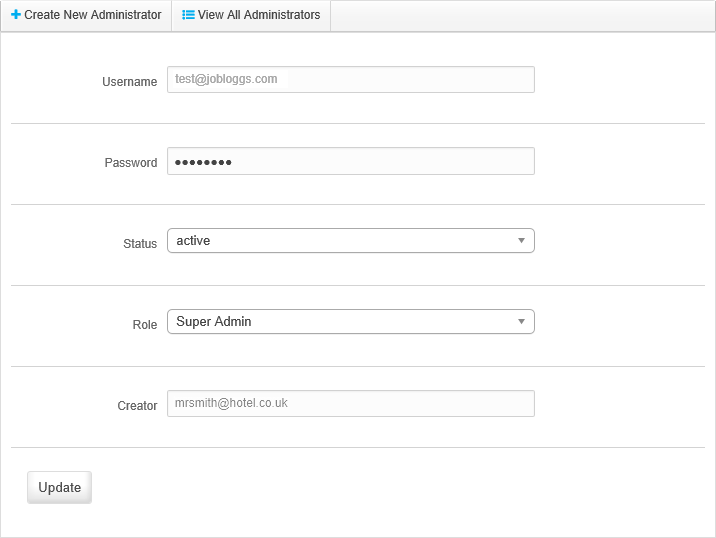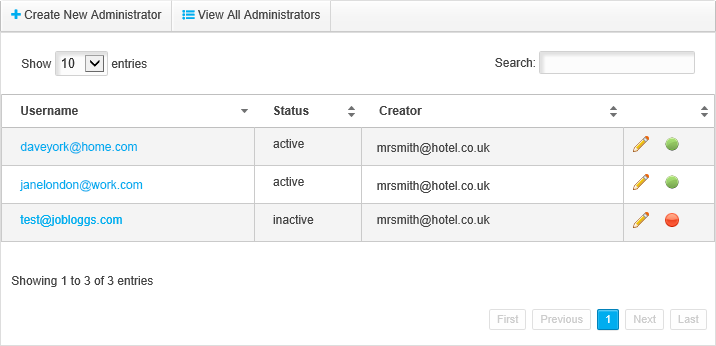Edit your user profile
Update your user profile if you need to change your Password.
Do not change your Status or Role. Changing your Status or Role may restrict your access to MyAirangel or deactivate your MyAirangel access completely.
To edit your user profile, follow the steps below:
1. Click on your Username in the header bar and select Edit profile:
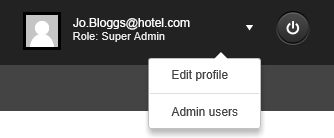
The  Edit
administrator screen is displayed.
Edit
administrator screen is displayed.
2. Overtype your Password. Passwords must be at least six characters in length.
3. Click Update
to save the amended details. The amended details are now listed in the
 Admin
Users screen.
Admin
Users screen.