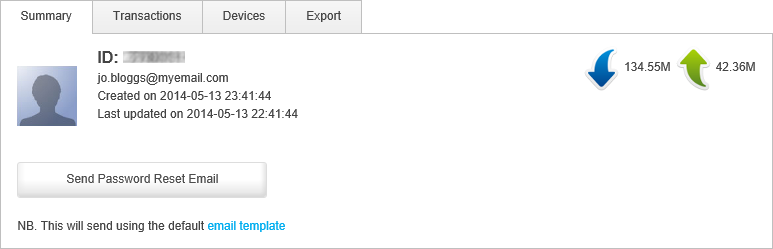Email a guest user
Use the  Summary
tab in guest user details to contact a guest directly from MyAirangel.
This is a useful shortcut.
Summary
tab in guest user details to contact a guest directly from MyAirangel.
This is a useful shortcut.
To email a guest user, follow the steps below:
1. Either:
a) Select ![]() Online
Now from the left hand menu.
Online
Now from the left hand menu.
b) Click ![]() in your selected
guest user.
in your selected
guest user.
-or-
a) Select
![]() Guests from the left hand menu and select Manage Subscribers.
Guests from the left hand menu and select Manage Subscribers.
b) Click ![]() in your selected
device.
in your selected
device.
-or-
a)
Select ![]() Guests from the left hand menu and select Registered Guests.
Guests from the left hand menu and select Registered Guests.
b) Click ![]() in your selected
guest user.
in your selected
guest user.
Guest user details are displayed.
2. Select the Summary tab.
3. Click on the guest user's email address. Your default email system is opened.