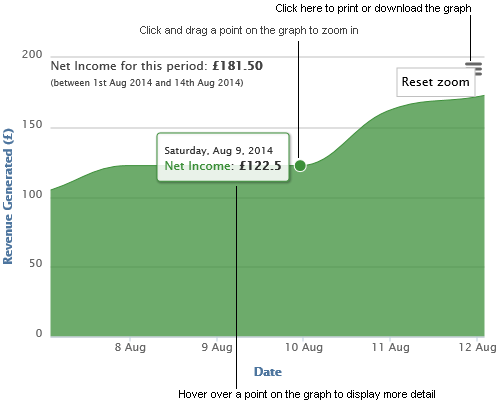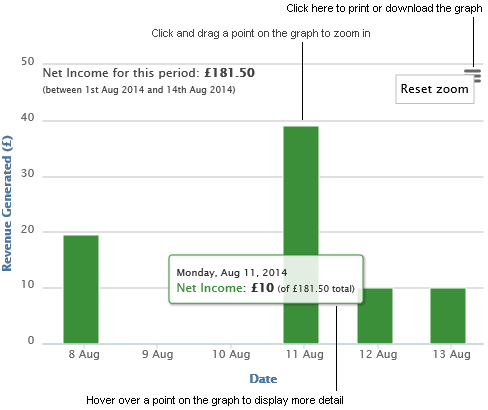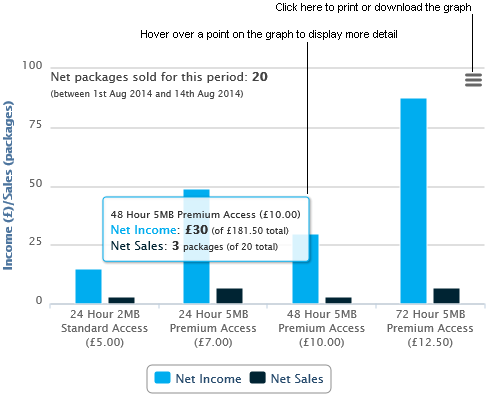Generate a financial report
Produce income and cash flow reports. This is a useful auditing tool.
To generate a financial report, follow the steps below:
1. Select ![]() Reports from the left hand menu
and click Financial.
Reports from the left hand menu
and click Financial.
A number of graphs are displayed for you:
 Cumulative
Net Income. Displays cumulative income generated
from sales of WiFi packages.
Cumulative
Net Income. Displays cumulative income generated
from sales of WiFi packages.
 Daily
Cashflow. Displays daily net income generated
from sales of WiFi packages and vouchers.
Daily
Cashflow. Displays daily net income generated
from sales of WiFi packages and vouchers.
 Package
Sales and Income. Displays sales and income
by package type.
Package
Sales and Income. Displays sales and income
by package type.
2. Enter a date range in the top right of the screen, use either:
 Date
series and select to display data from the current year, month
or week.
Date
series and select to display data from the current year, month
or week.
-or-
 Choose
a date range to display data for a specific range of dates. Click
in the From and To
fields and use the pop up calendar to select your dates.
Choose
a date range to display data for a specific range of dates. Click
in the From and To
fields and use the pop up calendar to select your dates.
3. Click Go to display the dates selected.
4. Adjust the reports displayed to suit you (this is not available in all reports):
 Click and drag
on a report to zoom in on the information displayed.
Click and drag
on a report to zoom in on the information displayed.
 Hover over a point
in the report to display more detail.
Hover over a point
in the report to display more detail.
5. Click  and choose to print or download each chart in your preferred format.
and choose to print or download each chart in your preferred format.