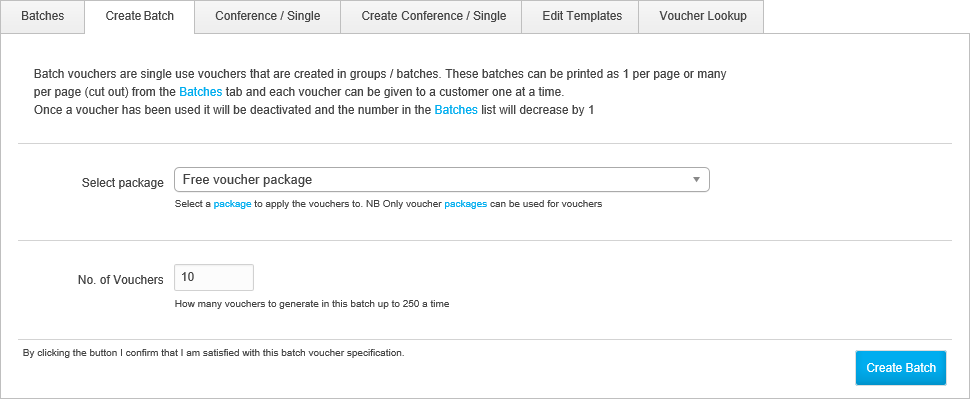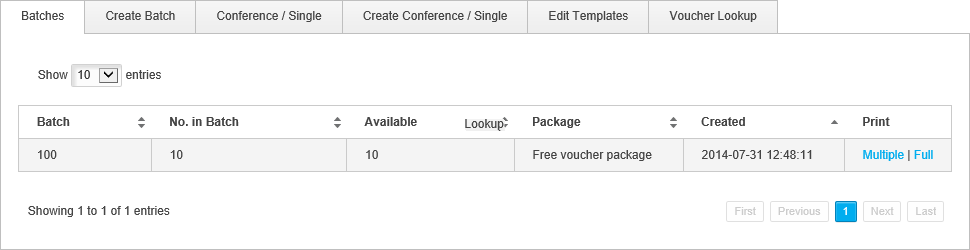Manage Voucher Batches
Create batches of vouchers to issue to individual guest users. This is a useful time saving tool for issuing individual vouchers to all the guests you are expecting in a single day. Print off your vouchers and hand them to guests as they check-in.
Each batch of vouchers you create is listed in the Batches tab.
Batches of vouchers cannot be edited or deleted.
To create a voucher batch, follow the steps below:
1. Select ![]() Manage from the left hand menu
and click Vouchers.
Manage from the left hand menu
and click Vouchers.
The Voucher screen is displayed.
2. Select the  Create Batch
tab.
Create Batch
tab.
3. Select a package for the vouchers. Only voucher packages can be used for vouchers. All the settings and attributes of the selected package are applied to each voucher.
4. Enter the number of vouchers to be created in this batch. Up to 250 vouchers can be created for each batch.
5. Click Create Batch.
The voucher batch is now listed in the  Batches tab.
You can now print the vouchers.
Batches tab.
You can now print the vouchers.
6. To print your newly created batch of vouchers, select the batch voucher that you want to work with and click either:
 Multiple
to print multiple vouchers per page. This saves resources but you will
need to separate vouchers before handing them to guest users.
Multiple
to print multiple vouchers per page. This saves resources but you will
need to separate vouchers before handing them to guest users.
-or-
 Full
to print a single voucher per page.
Full
to print a single voucher per page.