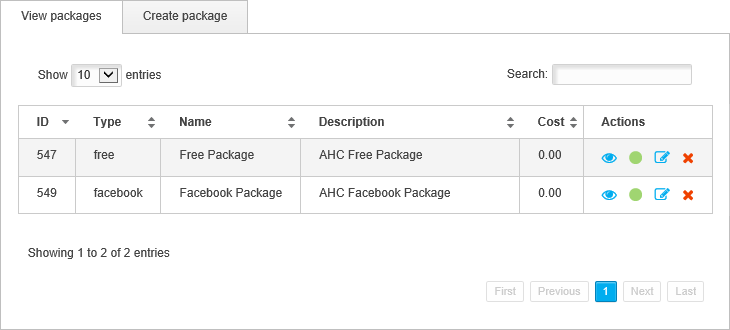View details of an existing Package
View all the details and attributes of existing guest user WiFi packages. This is useful to check when a guest user has been automatically logged out of the WiFi portal; the package they are listed as using may have attributes that limit WiFi use.
To view details of an existing package, follow the steps below:
1. Select ![]() Manage from the left hand menu and click Packages.
Manage from the left hand menu and click Packages.
The  Packages screen
is displayed.
Packages screen
is displayed.
2. Select the View
packages tab and use the  navigation
tools to locate the package that you want to check.
navigation
tools to locate the package that you want to check.
3. Click ![]() in the package that you want to view. All the package attributes are displayed.
in the package that you want to view. All the package attributes are displayed.
4. Click  and scroll to Package Attributes
for more information on the attributes listed.
and scroll to Package Attributes
for more information on the attributes listed.
5. Click ![]() View All Packages in the top left
to return to the Packages screen.
View All Packages in the top left
to return to the Packages screen.