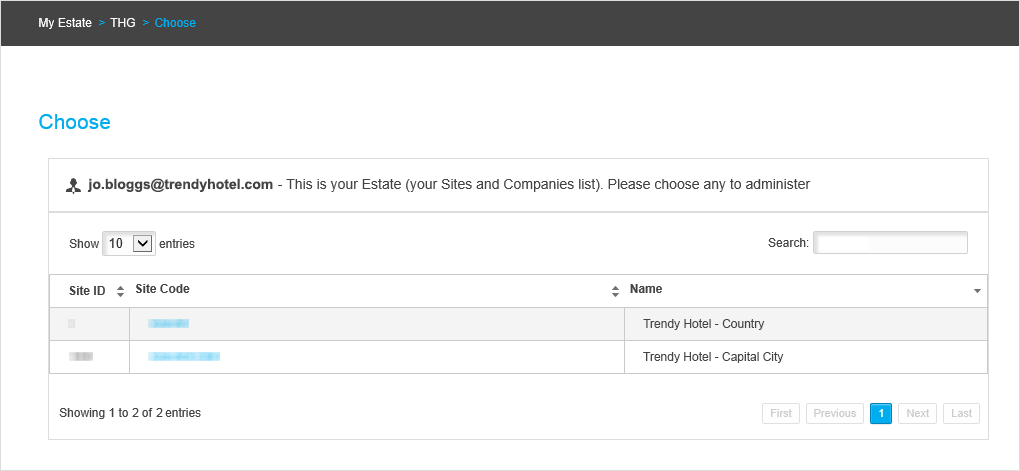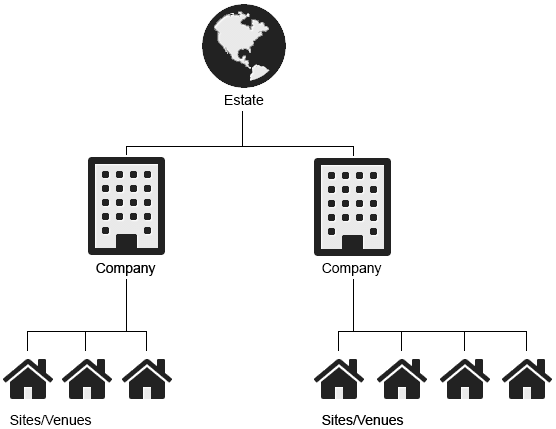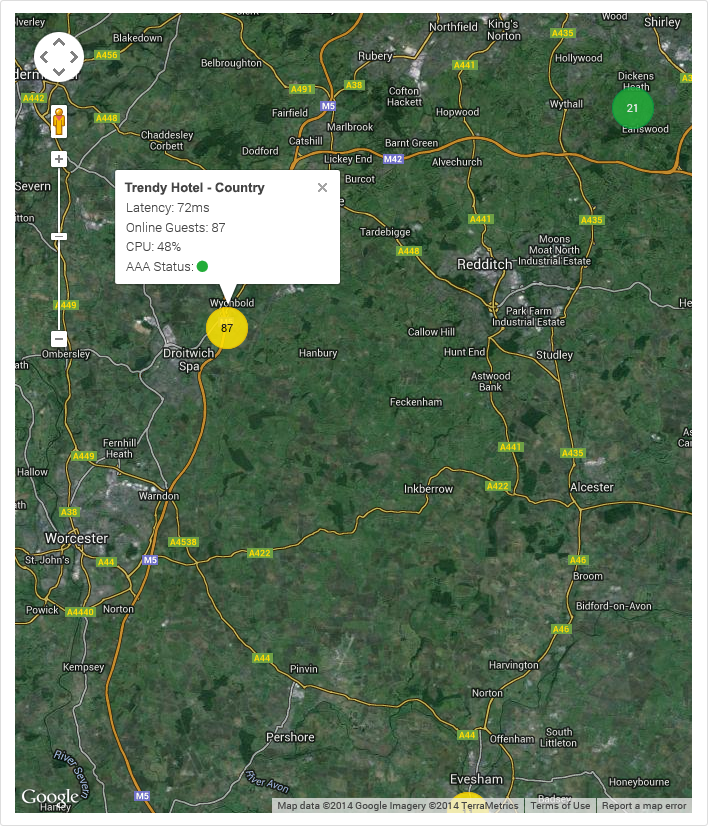Understanding My Estate
Select ![]() My Estate
to display a list of all the companies and sites in your estate.
My Estate
to display a list of all the companies and sites in your estate.
 Click
here to see an example.
Click
here to see an example.
MyAirangel
is managed in a  hierarchal structure
with estate being at the top of the hierarchy. Your estate hierarchy details
are set up for you.
hierarchal structure
with estate being at the top of the hierarchy. Your estate hierarchy details
are set up for you.
Structuring MyAirangel in this way helps administrators to control the WiFi user journey across all your sites. For example, you can choose to create a guest WiFi package for use across all of your sites at company level. This package is pulled down through the hierarchy and is available at all sites. This is useful for controlling WiFi access for different levels of guest user without the need to create a package at every level.
If your estate contains only one site, you will land directly on the site view after login. If your estate contains multiple sites, you will land on the company view with all sites listed.
It is important to check the area of the estate hierarchy you are working in before making any changes to MyAirangel. This ensures that you make changes at the right level in the estate hierarchy.
To work within a company or site in your estate, follow the steps below:
1. Select ![]() My Estate to display a list of
all the companies and sites in your estate.
My Estate to display a list of
all the companies and sites in your estate.
2. Click on the company or site that you want to work with.
![]() Dashboard opens displaying your
Dashboard opens displaying your  My
Estate map. The company or site that you have
selected is displayed in the header bar:
My
Estate map. The company or site that you have
selected is displayed in the header bar:

See Using your My Estate map for help on the information displayed.