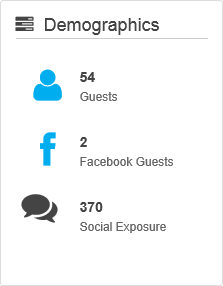Viewing guest user Demographics
Select ![]() Dashboard
and view the
Dashboard
and view the  Demographics
section to see a useful overview of your WiFi
portal guests:
Demographics
section to see a useful overview of your WiFi
portal guests:
 Guests.
A count of all registered guest users
is displayed. Click to display registered
guests in more detail.
Guests.
A count of all registered guest users
is displayed. Click to display registered
guests in more detail.
 Facebook
Guests. A count of guests who have logged in via Facebook. Click
to display Facebook guests in more detail, filters are applied to registered
guests to display Facebook guests only.
Facebook
Guests. A count of guests who have logged in via Facebook. Click
to display Facebook guests in more detail, filters are applied to registered
guests to display Facebook guests only.
 Social
Exposure. A count displays the number of times the sites in your
estate have been exposed
in social media. The count multiplies each time a Facebook or Twitter
user logs in to your WiFi portal. For example, if one Facebook guest has
100 friends and logs in twice the social exposure count increases to 200.
Social
Exposure. A count displays the number of times the sites in your
estate have been exposed
in social media. The count multiplies each time a Facebook or Twitter
user logs in to your WiFi portal. For example, if one Facebook guest has
100 friends and logs in twice the social exposure count increases to 200.
Hover over an item in the Demographics section to display an overview of its meaning.