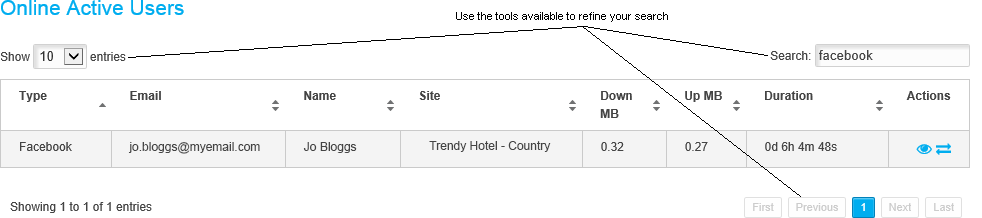Understanding the Online Active Users screen
Select ![]() Online
Now to view a list of guest users who currently have access to
your WiFi portal.
Online
Now to view a list of guest users who currently have access to
your WiFi portal.
The  Online Active Users
screen is displayed first when you select the Online
Now option.
Online Active Users
screen is displayed first when you select the Online
Now option.
A summary of guest user information is listed in the Online Active Users screen:
|
Column |
Explanation |
|
Type |
The authentication type used to access your WiFi portal. |
|
|
The guest user's email address. See Email a guest user if you want to contact a guest user directly from MyAirangel. |
|
Name |
The guest user's name. |
|
Site |
The site where the guest user is currently located and logged into your WiFi portal. |
|
Down MB |
The amount of data that the guest user has downloaded. |
|
Up MB |
The amount of data that the guest user has uploaded. |
|
Duration |
The duration that the guest user has been signed into your WiFi portal. |
|
Actions |
Click on the buttons to:
|
Guest users remain listed in the Online Active Users screen until one of the following occurs:
 The guest user logs out of
your WiFi portal.
The guest user logs out of
your WiFi portal.
 The package or voucher the
guest is using runs out.
The package or voucher the
guest is using runs out.
 The guest user is timed out
of your WiFi portal.
The guest user is timed out
of your WiFi portal.
Guest users remain listed in the Online Active Users screen even if they are out of your WiFi portal range.